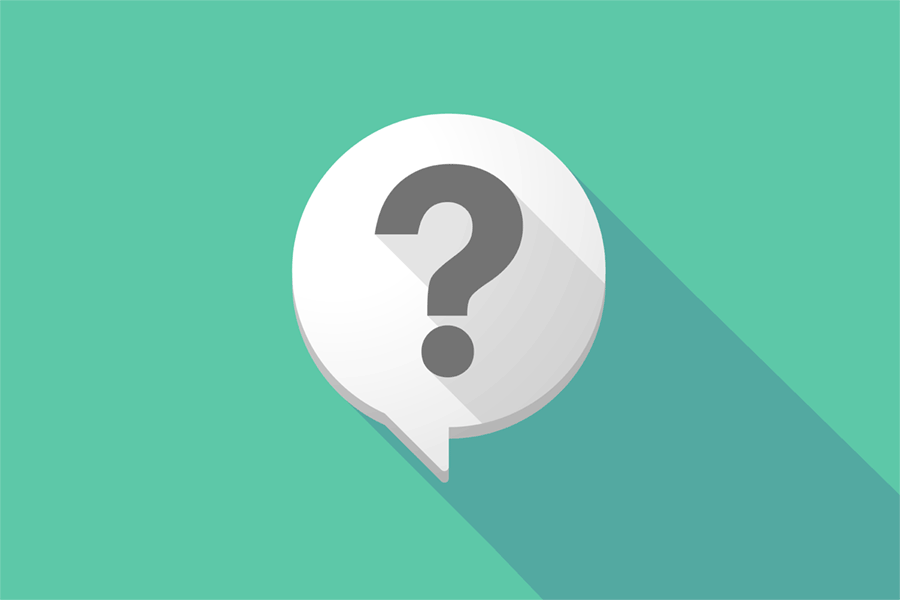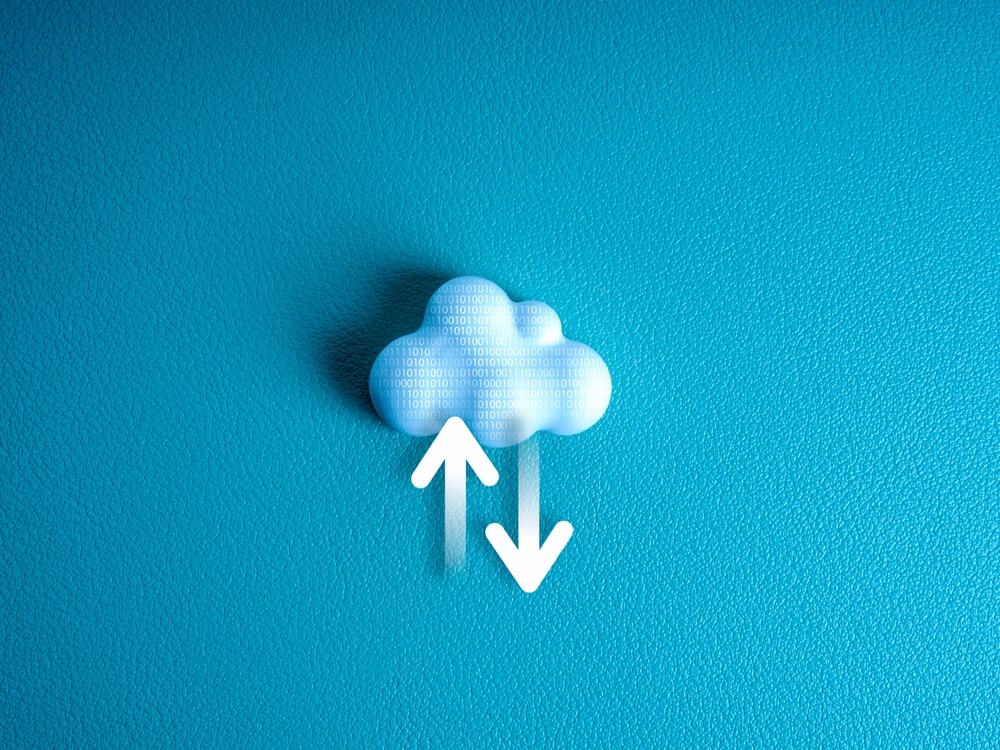Backup & Recovery Solutions
From network infrastructure to compliance frameworks and cloud architecture, we deliver the tools your business needs to operate with confidence.
Never Lose Data. Never Stay Down.
From accidental deletion to ransomware, our backup and recovery solutions protect your business and get you running again — fast.

Be ready for anything. Recover from everything.
Whether it’s ransomware, hardware failure, accidental deletion, or natural disaster — downtime can cost your business thousands. SignalHarbor IT delivers secure, automated backup and recovery solutions that keep your data protected and your business moving, no matter what happens.
Many small businesses don’t realize their backup hasn’t worked — until it’s too late. We make sure yours does.
Automated Backups (Local & Cloud)
We schedule reliable, encrypted backups of your critical systems, servers, and cloud data — so nothing gets missed.
Cloud Backup for Microsoft 365 & Google Workspace
Protect against data loss in email, OneDrive, SharePoint, and Drive — including recovery of deleted items, mailboxes, and files.
Disaster Recovery Planning (DRP)
We design a clear, customized recovery strategy — so you know exactly how and when operations will resume after an incident.
Fast Recovery Options
Restore files, folders, or entire systems in minutes — not hours or days — to minimize costly downtime.
Ransomware Resilience
Immutable backups and air-gapped recovery options help ensure your data can’t be encrypted or deleted by attackers.
Regular Testing & Verification
We validate backups regularly to ensure they’re working — and that recovery will actually succeed when you need it most.
Business Continuity Integration
Combine your backups with power, network, and remote access planning to ensure uninterrupted operations — even in a crisis.
Backup & Recovery — Common Questions
Data protection and recovery are critical, yet often misunderstood. Below are answers to common questions about how backups are handled, how recovery works, and what to expect if systems or data need to be restored.